Hi there everyone. 👋 How's your weekend going?
Hope you are doing well. 🙂
So, as you read the title, I am gonna share with you about creating a tag generator using Regex in Java.
Prerequisites 🎒
- A bit of knowledge of Java,
- A bit of knowledge of Regex,
- Willing to code.
Coding ☕️
public class tag {
}
- A class will be created when we will start creating a
.javafile. - I have given its name as
tag.java
import java.util.Scanner;
public class tag {
}
- Now we will import the
java.util.Scannerpackage.
import java.util.Scanner;
public class tag {
public static void main(String[] args) {
}
}
- Next, we will add
main()inside of which, we will insert our regex equation and input-output method.
import java.util.Scanner;
public class tag {
private static Scanner sc = new Scanner(System.in);
public static void main(String[] args) {
System.out.println("Insert words to get their tags: \n");
String words = sc.nextLine();
}
}
- In this step, we add the
Scanner()to get input andSystem.out.print()to display a message, as shown in the above code snippet.
import java.util.Scanner;
public class tag {
private static Scanner sc = new Scanner(System.in);
public static void main(String[] args) {
System.out.println("Insert words to get their tags: \n");
String words = sc.nextLine();
String regex = "^[0-9a-zA-Z\s][a-zA-Z\s][a-zA-Z0-9\s]+$";
}
}
- Here, we are going to add our
**regex**equation. - In this equation:
- First bracket [] is used to get:
- Any number from 0 to 9,
- And any character from a to z with any of the upper or lower case.
- Any number from 0 to 9,
- Second bracket [] is used to get:
- Any character from a to z and A to z.
- Third bracket [] is used to get:
- Any character from a to z and A to Z with numbers from 0 to 9.
- All the three brackets have
\sto allow a blank space. - The caps
^and dollar sign$are start and end of the equation.
- First bracket [] is used to get:
Final code: ✌🏼
import java.util.Scanner;
public class tag {
private static Scanner sc = new Scanner(System.in);
public static void main(String[] args) {
System.out.println("Insert words to get their tags: \n");
String words = sc.nextLine();
String regex = "^[0-9a-zA-Z\s][a-zA-Z\s][a-zA-Z0-9\s]+$";
if (words.matches(regex)) {
String tags = words.replaceAll("(?)([ ])", "$1#");
System.out.println("#" + tags);
} else {
System.out.println("Try something else.");
}
}
}
- At last, we will add two things.
if(){}else{}statement to validate and output the required tags.replaceall()as shown in the code to replace blank space with a combination ofspace plus #, just before every word it will get as input.
Output: 🏆
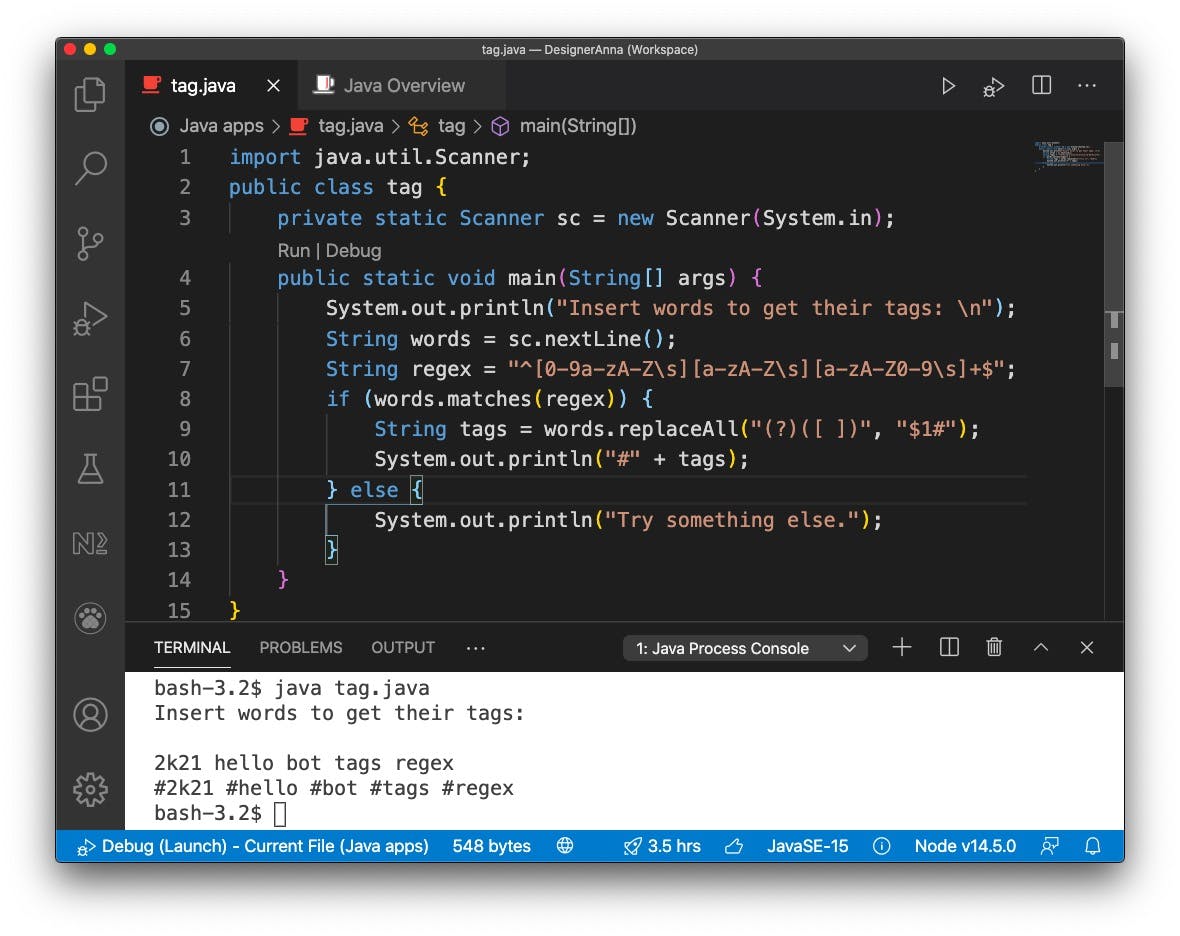
- Here, when we add multiple words with space between them, it will return them with each word having a hashtag with it.
- Thus, we don't need to add the
#sign every time while typing a word for multiple hashtags.
So, this is how we can create a tag generator using Regex in Java.
By the way, feel free to share a screenshot if you try this cool project.
Hope you like this article/tutorial of my series Random-Coding.
Please read my other articles of this series as well for more cool and fun projects.
I will meet you through my next article soon. Till then, stay connected with me through Twitter and Discord
Keep Coding, keep growing ☕️
References: 📚
- Java Docs by Oracle
- Regex tutorial - A quick cheatsheet with examples
- Validating Username Using Regex - by Laasya Setty

