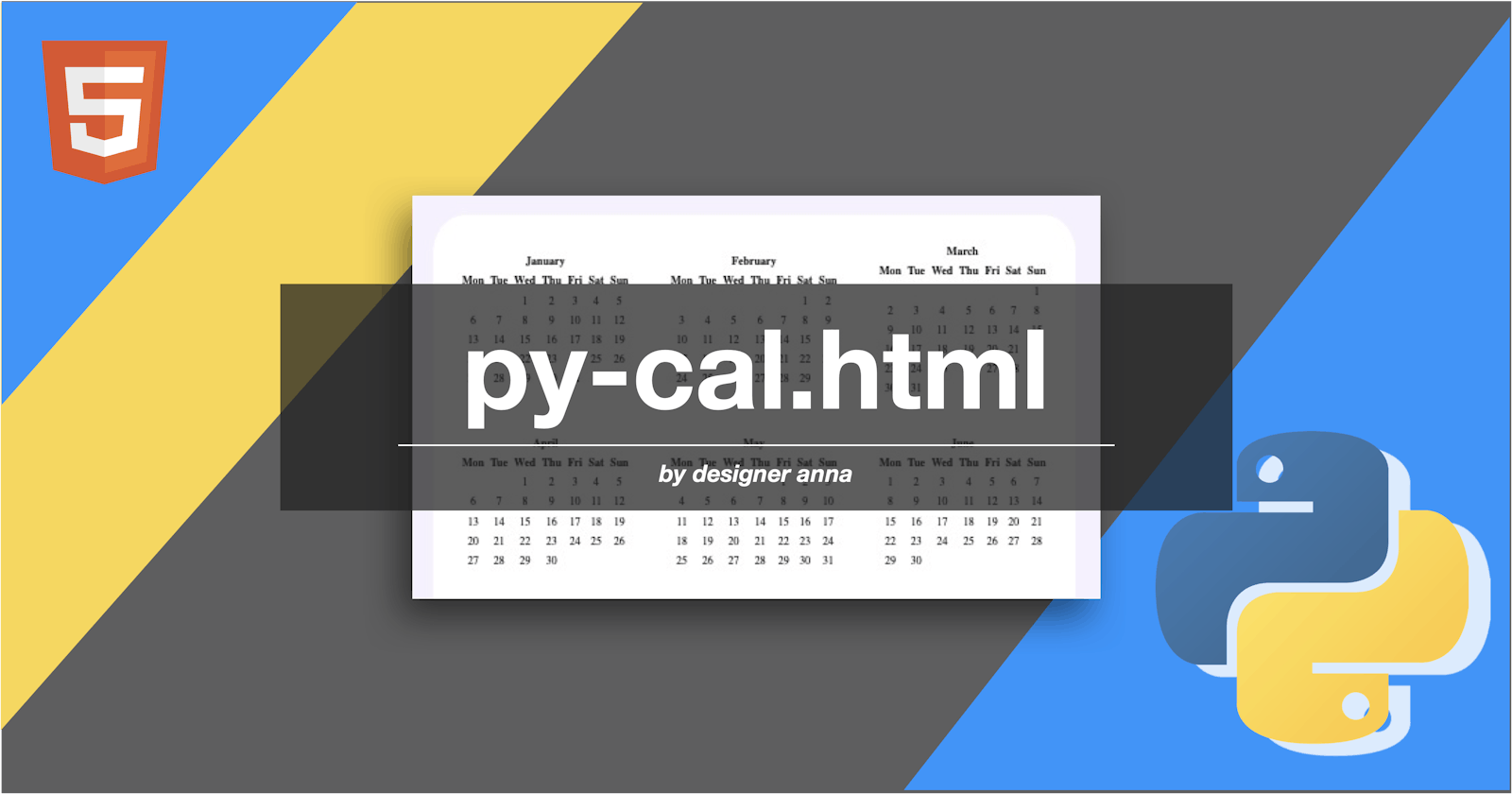Hi there everyone. 👋 How's your weekend going?
Hope you are doing well. 🙂
So, as you read the title, I am gonna share with you about creating a Calendar in python and making its HTML version using a python command.
Prerequisites 🎒
- A bit of knowledge of Python,
- A bit of knowledge of HTML and CSS,
- Willing to code.
Coding ☕️
Let's start by opening the command line app cmd in windows or terminal in mac os,
and start typing the following commands.
python -m calendar 2021
- This command will output the calendar for the whole year.
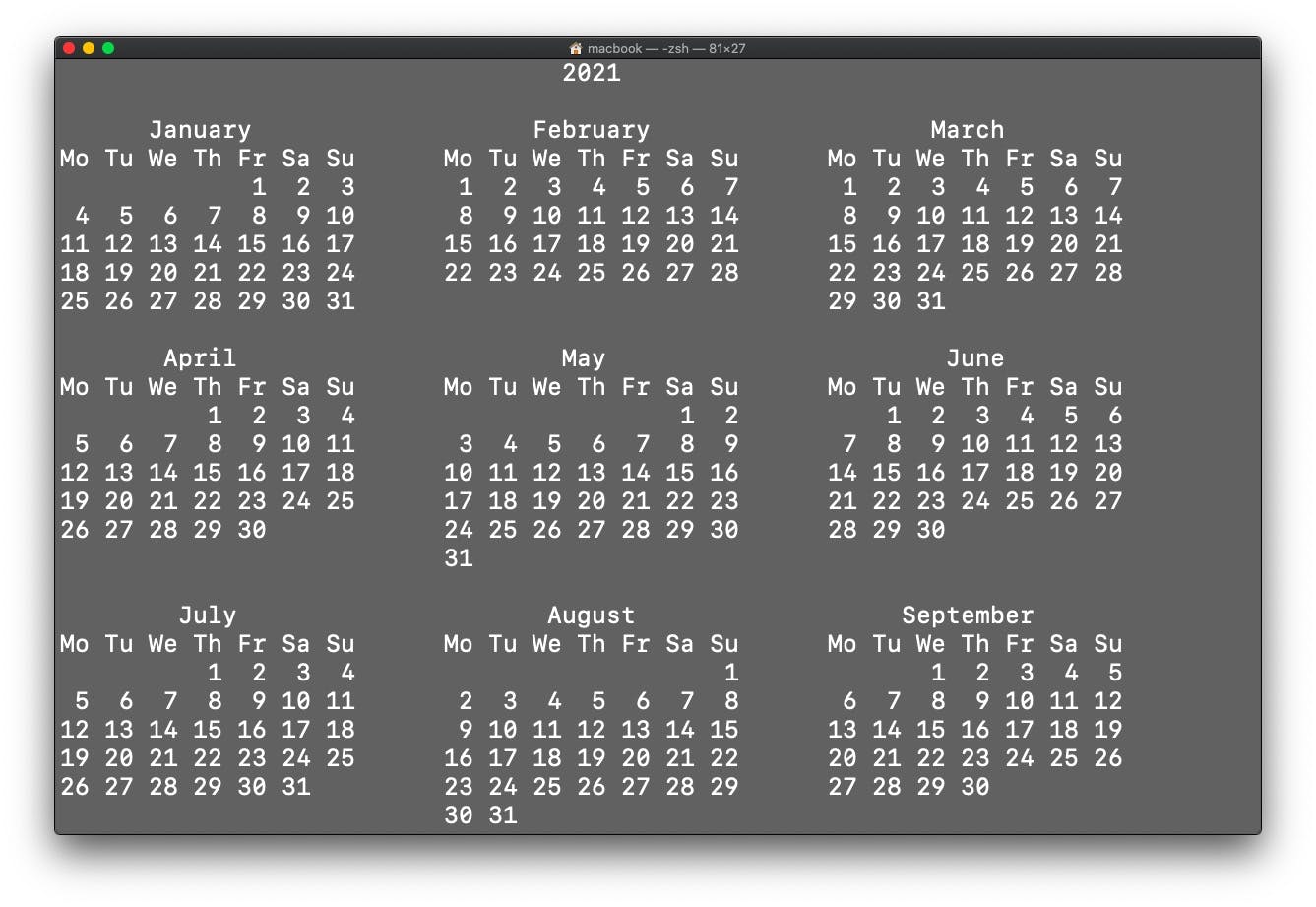
python -m calendar 2021 1
- This command can be used to print a particular month.
- 1 is used for January in this example:
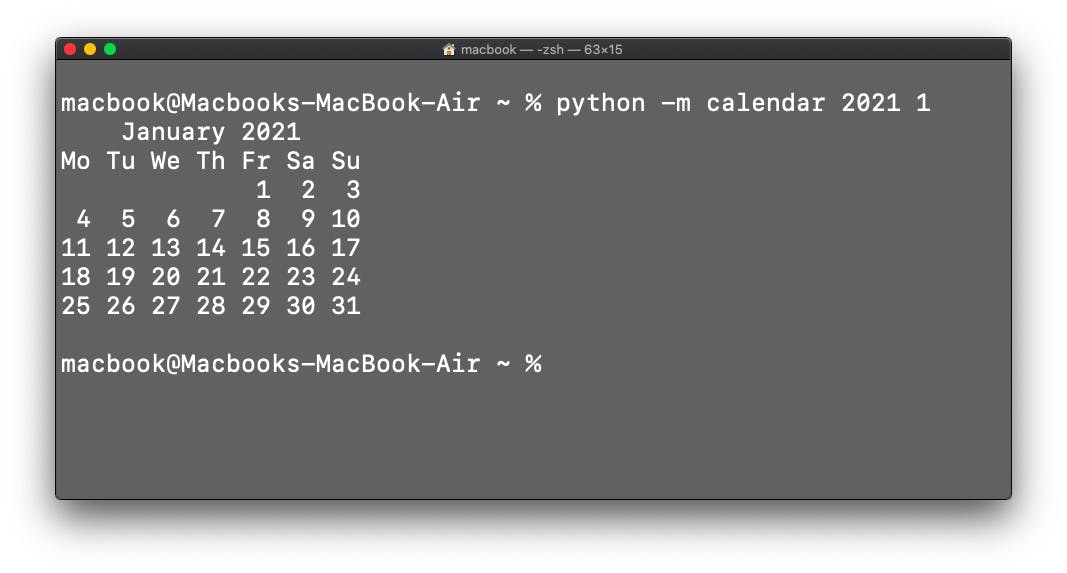
Adding HTML tags to the Calendar using Python command ➤
python -m calendar 2021 -t html
- This will gives the html output of the specified calendar.
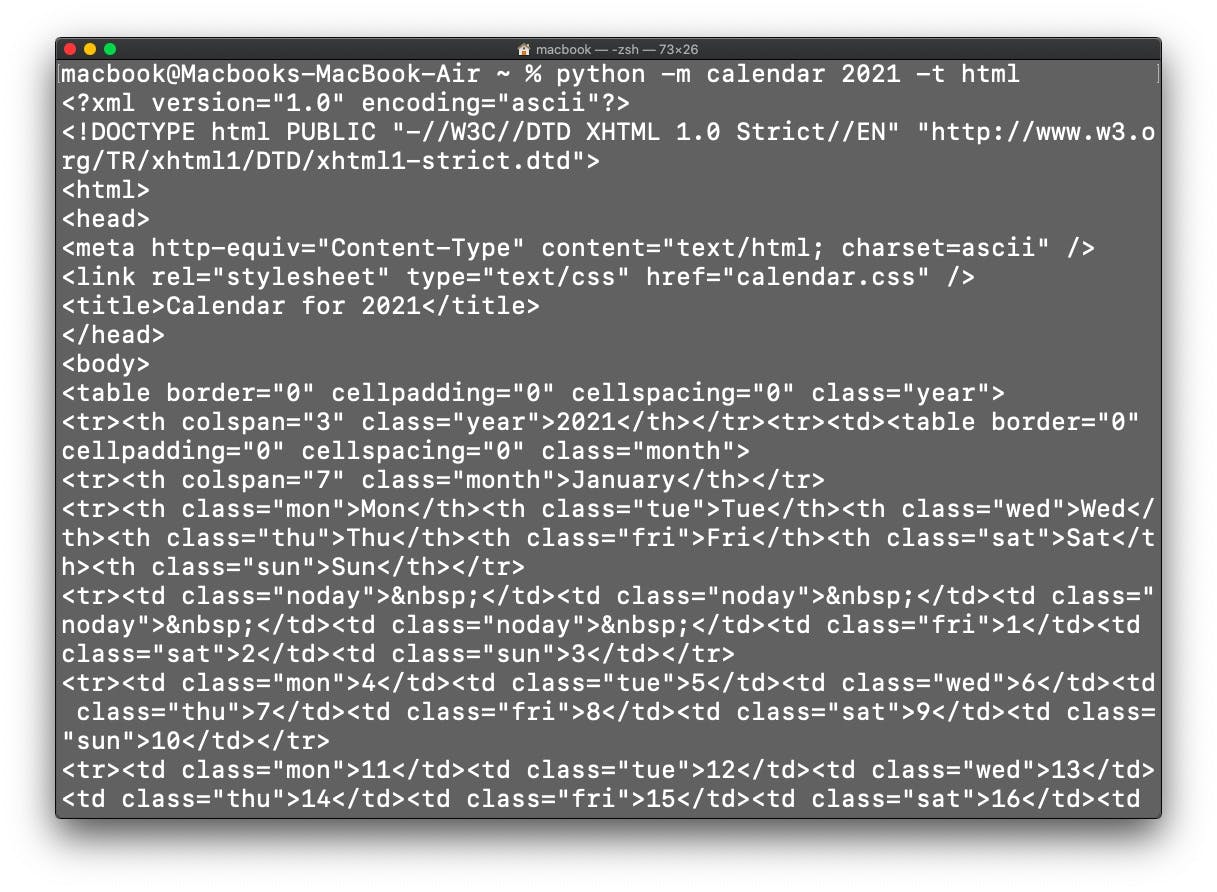
- Just copy the html part and open your favorite code editor.
I am using VS code.
- Create a new file and name it
pycal.html. - Now paste the html code in this file.
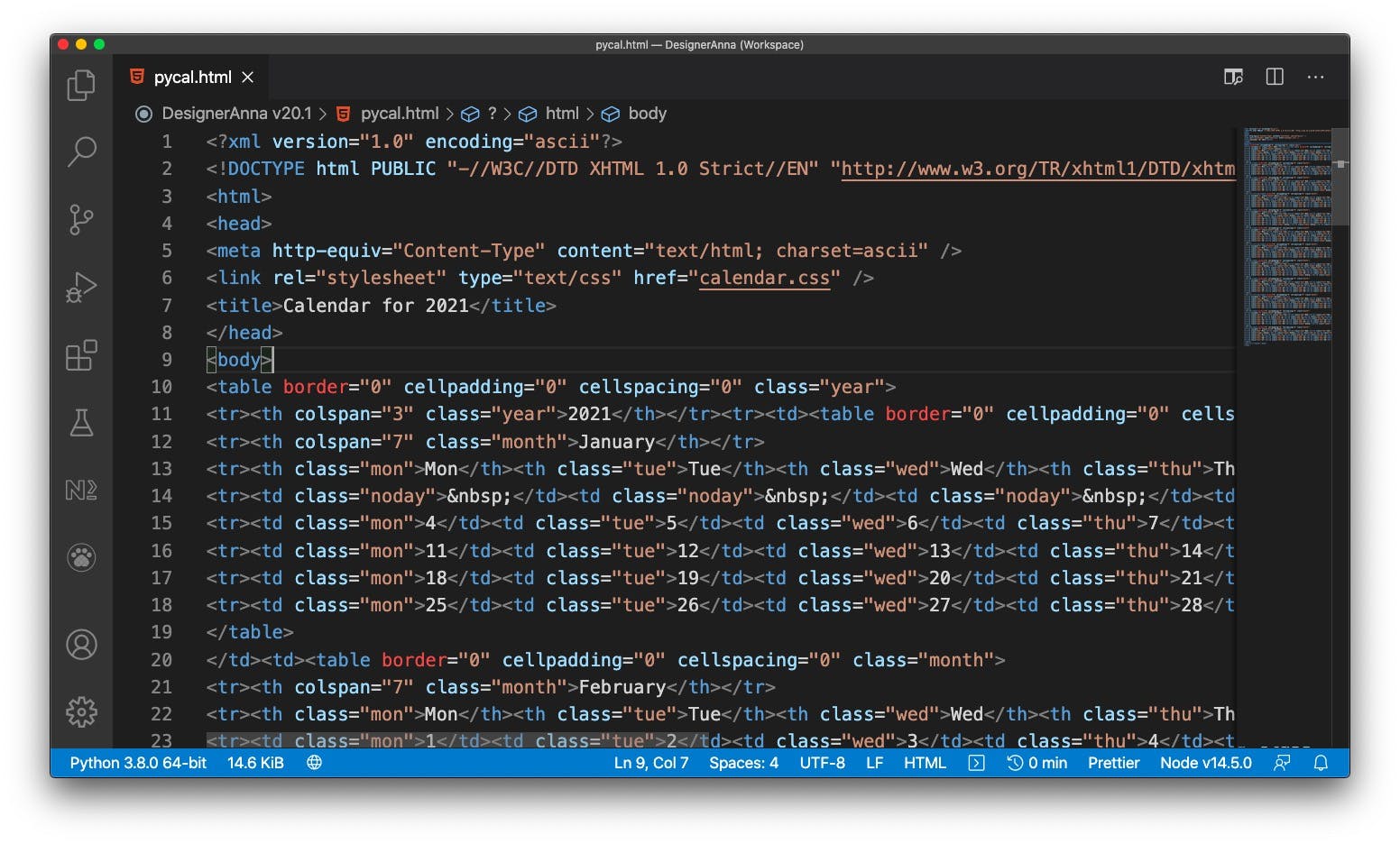
- Well, we have now reached the designing mode of our calendar.
Don't worry if the code looks too big. We are going to do some cool tricks in our next steps.
👍 - Toggle the
<table>tag to collapse its content. - Now add
div containersas shown in the below example.
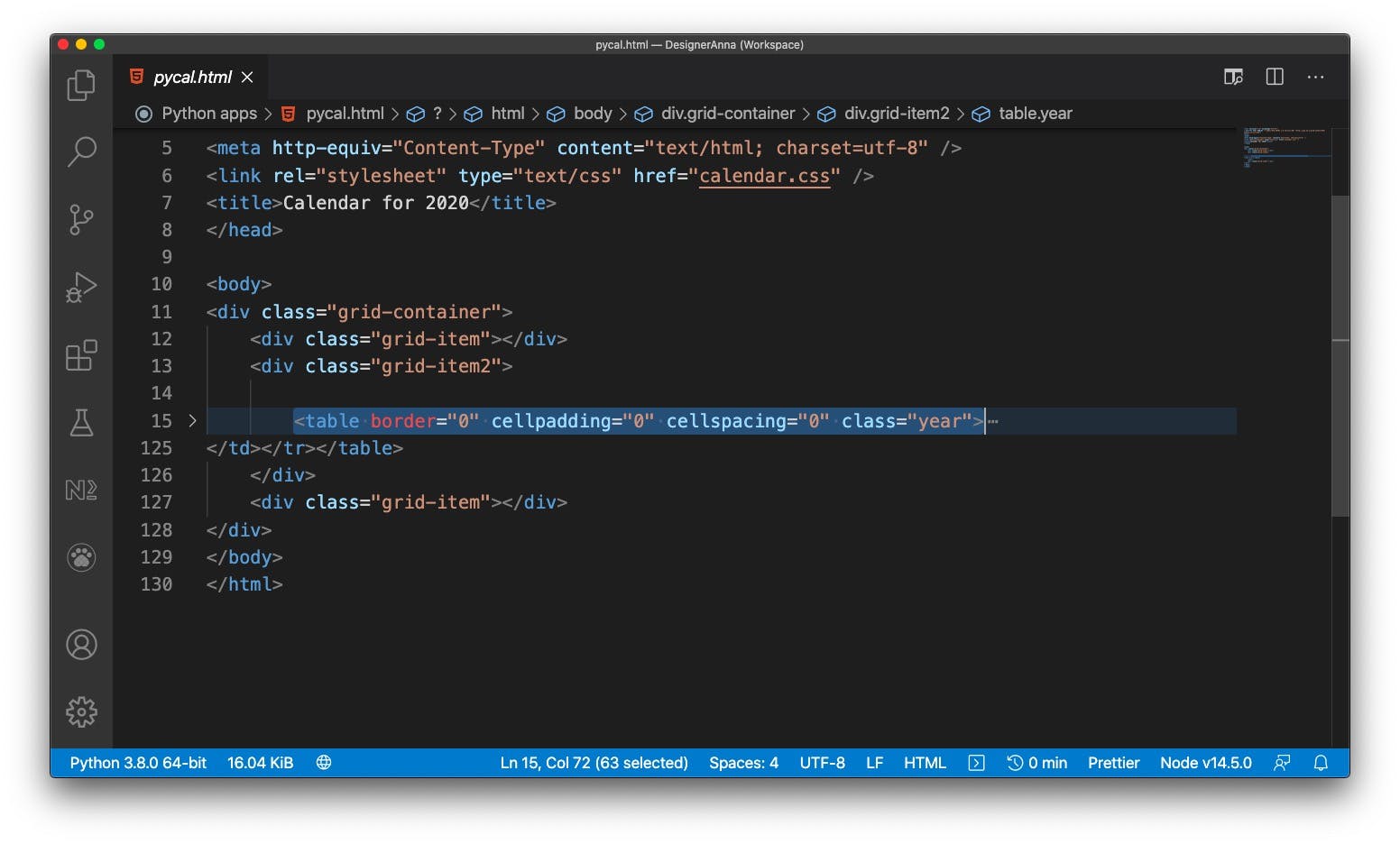
Adding CSS styling to our calendar. ➤
- Create a CSS file in the same folder as
calendar.css. - Now add the following code in that CSS file.
.grid-container{ display: grid; grid-template-columns: auto auto auto; text-align: center;} .grid-item{ padding: 10px; } .grid-item2{ padding: 3%; text-align: center; margin: 15px; } body{ text-align: center; background-color: rgb(249, 240, 255); } table{ margin: 10px; padding: 10px; width: 100%; background-color: rgb(255, 255, 255); border-radius: 5%; } - So far our calendar looks like this :
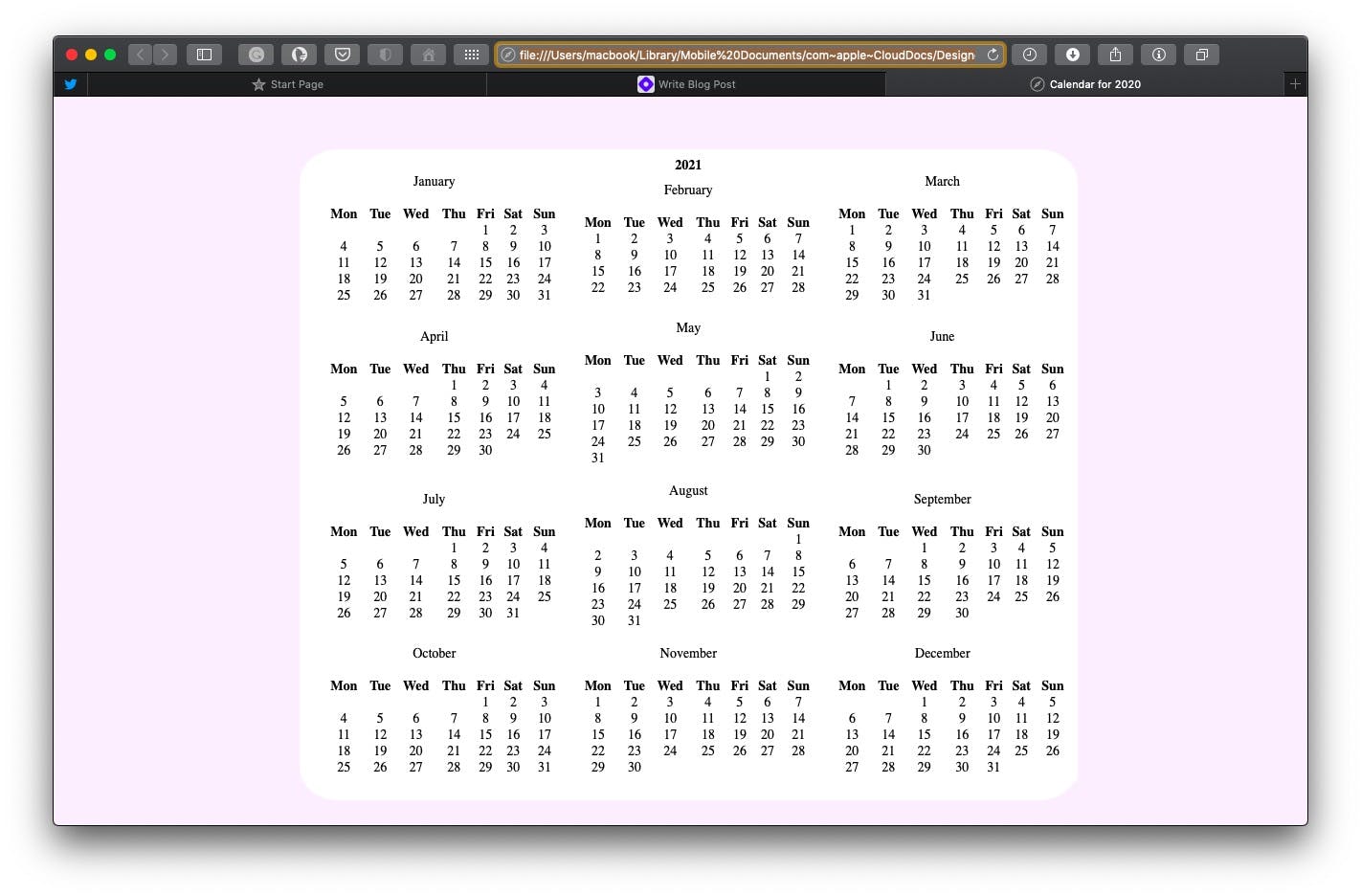 Giving final touch to our calendar ➤
Giving final touch to our calendar ➤
- Add the following code in the CSS file :
.mon{ color:blue; } .sat{ color: rgb(130, 20, 220); } .sun{ color: rgb(233, 28, 124); } th1{ color: crimson; margin: 100px; } - This will color-code all the
mons,satsandsunsAwesome. ✌🏼
We have completed our Calendar app which looks like this :
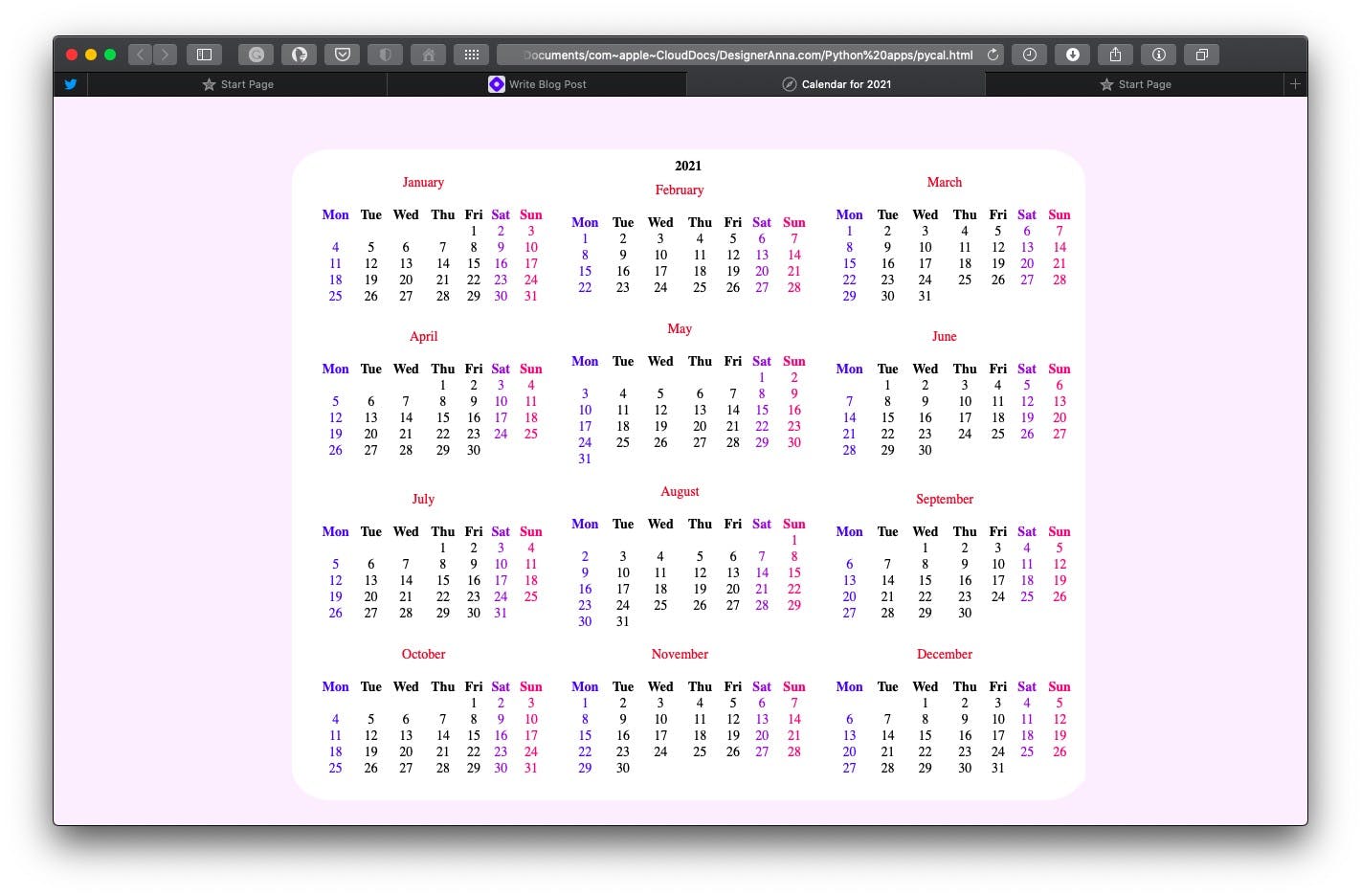
Summary. 💁🏽♀️
- Modules used:
- Calendar module (python)
- Other languages used:
- HTML and CSS (for styling only)
So, this is how we can create. a calendar app in HTML format using python.
And the best thing is, we have used only one line of python code to create our calendar.
Hope you like this article/tutorial of my series Random-Coding.
Please read my other articles of this series as well for more cool and fun projects.
I will meet you through my next article soon. Till then, stay connected with me through Twitter and Discord
Keep Coding, keep growing ☕️
References: 📚
Use the following help command.
python -m calendar -h