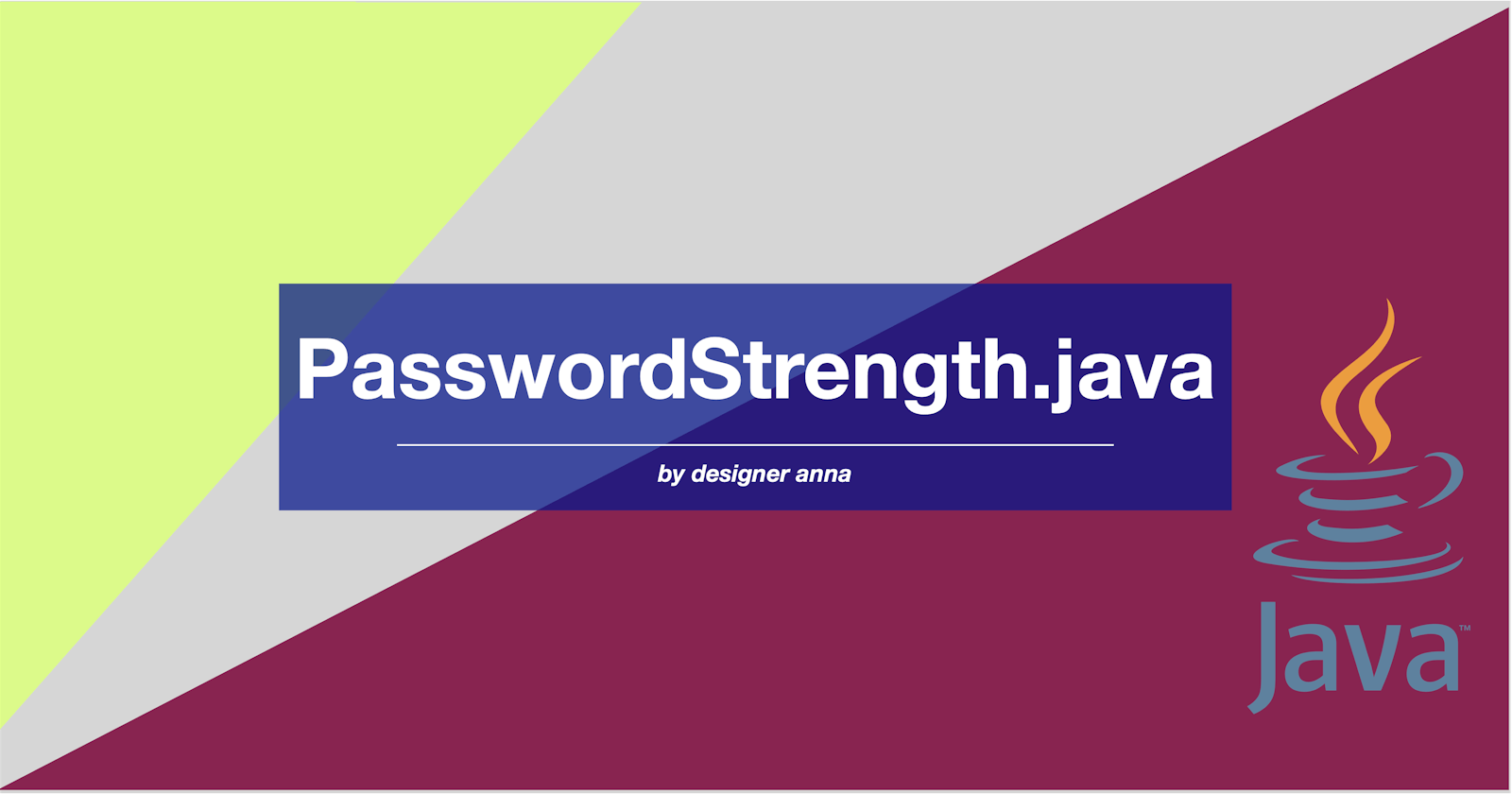Hi there everyone. 👋 How's your weekend going?
Hope you are doing well. 🙂
So, as you read the title, I am gonna share with you about creating a password strength check app using Regex in Java
Prerequisites 🎒
- A bit of knowledge of Java,
- A bit of knowledge of Regex,
- Willing to code.
Coding
String regex = "^[a-zA-Z0-9].{6,}+$"
public class PasswordStrength{
private static Scanner sc = new Scanner(System.in);
public static void main(String[] args) {
System.out.println("Plz enter a password to check its strentgh");
String password = sc.nextLine();
String regex = "^[a-zA-Z0-9].{6,}+$";
if(password.matches(regex))
{
System.out.println("Strong");
}else{
System.out.println("Plz create a strong password");
}
}
}
Hope you like this article/tutorial of my series Random-Coding.
Please read my other articles of this series as well for more cool and fun projects.
I will meet you through my next article soon. Till then, stay connected with me through Twitter and Discord
Keep Coding, keep growing ☕️